The fastest, most effective training to create a better
tomorrow!!
This beginner-friendly Microsoft Azure Bootcamp is your chance to prepare for the world of work as a Microsoft Azure Developer in a product-based company, compile a job-ready project portfolio, and become a self-sufficient, versatile software developer with all the critical skills for a long and healthy career in tech.
Master core concepts and principles of Azure administration, architecture, services and more.
Manage Azure AD objects, role-based access control (RBAC), subscriptions and governance, and more.
Manage storage accounts, data in Azure Storage, and Azure files and blobs.
Learn Azure backup and recovery, including Azure Site Recovery, and Azure File Sync.
Understand how to manage Azure VMs, Azure Container Instances, Azure Functions, and more.
Cover Azure virtual networks, Azure load balancers, network security groups (NSGs), and more.
Monitor resources by using Azure Monitor and Azure Service Health, including backup and recovery.
There are no prerequisites to attend this Bootcamp. The right
aptitude, logical thinking, and drive for curiosity are all
you need. Leave the
rest to us!
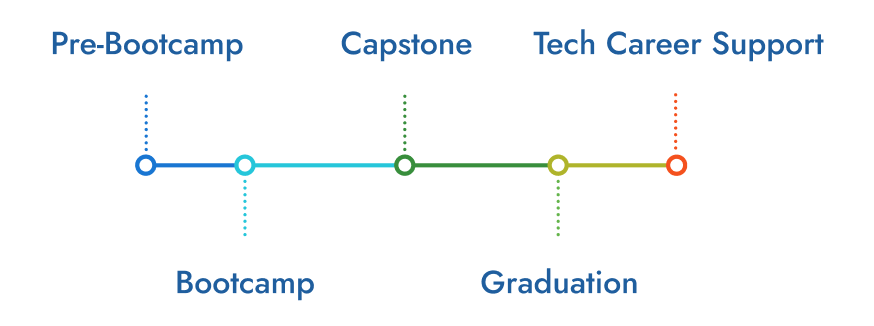
Azure resources deployment
Azure resources management
Identity management
Express.
Identity governance
Azure resources monitoring
Azure resources backup
Network management
Network configuration
Storage implementation
Storage management
Azure Cloud administration
Different segments SaaS, PaaS, and IaaS
Azure Regions and Data Centers
Understanding of Microsoft Azure portal
Introduction to all Azure services
Windows Azure Subscription
Setting Up a Trial Subscription
Lab:
Installation of Azure cmdlets on windows PowerShell
Operating System Images Supported
Virtual Machine instances
Azure VM types and Pricing
Types of Provisioning
Disks & Images
Virtual Machine management, automation and scripting
Cloud Service and Resource Model Deployment
Setting up VM in Availability set using Load Balanced Endpoint
VM Availability using Availability Sets
Lab:
Creation of VMs with portal, ARM Templates and PowerShell
Deploying two VMs in Availability Set and load balancing it.
Types of Azure Virtual Network VNET to VNET, point-to-site and site-to-site, Express
Route
Creating Virtual Networks in Azure
Azure Subnet and IP ranges
Endpoints
Load Balancing Endpoints
Understanding Network ACL and Network Security Group Setting up Private and Public IP
Introduction to Azure Traffic Manager
Available options in Azure Traffic Manager
Understanding of Deployment Traffic Manager
Lab:
Create a VET-to-VNET virtual networks
Create a point-to-site virtual network.
Create a site-to-site virtual network.
Load Balancing using Azure Traffic Manager.
Overview of Microsoft Azure Storage
Storage Account
Storage Account Replication Techniques
Protocols and Consistency Model
Type of Azure Storage Account
Storage Services Blob, Table, queue, File
Azure CDN Services, Managed and Unmanaged Disk
Lab:
Provisioning Azure Storage services
Create an Azure Storage Account
Deploying Blob Storage
Deploying Table Storage
Deploying Queue Storage
Deploying File Storage
Azure Active Directory Overview
Self-Service Password Reset
Azure AD Identity Protection
Integrating SaaS Applications with Azure AD
Azure Domains and Tenants
Azure Users and Groups
Azure Roles
Managing Devices
Lab:
Implement Azure Active Directory.
Configure Self-Service Password Reset
Implement Azure AD Identity Protection
Configure integrated SaaS applications
Configure domains and tenants, users and groups
Manage roles and devices
Migration of OnPrem AD Users to Azure AD
Configure MFA
App Service Overview
App Service monitoring overview
Web Role and Worker Role
Lab:
App Service Plan
Deploy Web App
App Service Diagnostics
Understanding Database as a service
Difference between SQL server and Azure SQL
Advantage and Benefits of SQL database Scaling SQL database
Backup and Performance Options Security in Azure
SQL Pricing Model
Azure SQL Data Warehouse
Lab:
Migrate a database from on premise to SQL Azure
Azure Vaults
Configuring backups
Data Protection Manager
Azure Site Recovery and Disaster Recovery
On Premise Migration using Recovery Services
Lab:
Configure a Recovery Service Vault and backup files from on premise to cloud
Site Recovery of a VM
Back up of a VM
BELOW Content is for Developing Solutions for Microsoft Azure – AZ -203 Exam [Will
be
conducted extra]